Using Technology in Second Language Teaching
Assessment: Measuring Performance
I. Review of Thursday
II. Assessment
Assessment: Basic concepts
Understanding the role of technology in the assessment process
Using rubrics for assessment purposes: RubiStar
Complete this form to evaluate a tool that you used this week and its possible implementation in your teaching context.
Additional resources for assessment: CARLA Assessment website
Article on how to evaluate CALL Software
Activity - Low Tech! (mostly)
Here's what you came up with - in class:




and online:
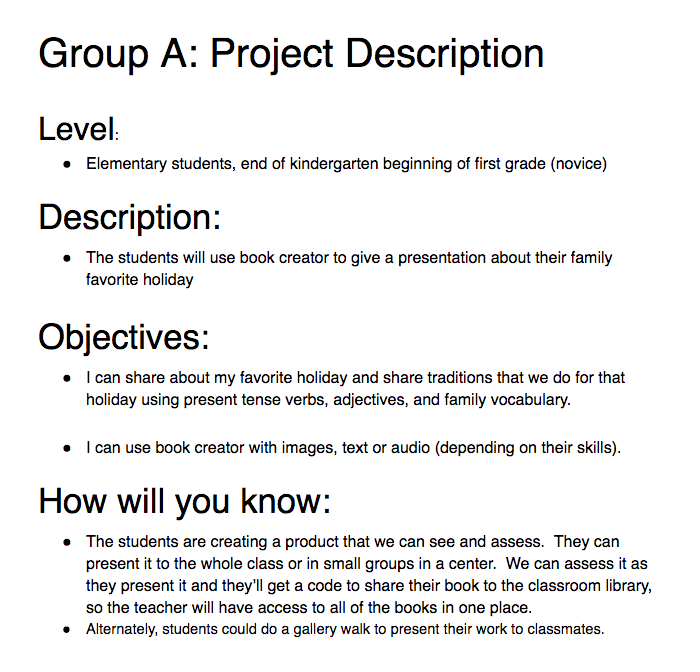

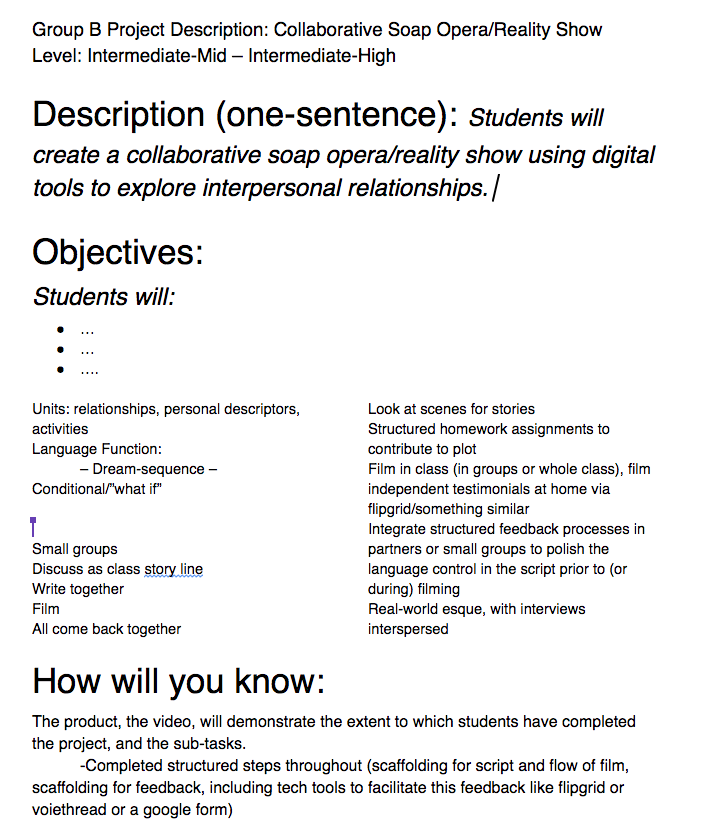



Results of the tool/activity evaluation forms - in Excel, so not the best format to view, but there you go!
III. NearPod Demonstration
NearPod.com
Intro video.
IV. Project/Activity Creation
V. Participant Demonstrations
We'd like to see what you've accomplished this week!
Be ready to show any activity from the entire week that you have put some extra work on or that you think turned out well. (It doesn't have to be perfect!)
Instructional staff may be showing our favorites - get ready to say a few words!
VI. Wrap-up and Evaluation
- Questions
- Who needs clock hours certificate?
- Complete workshop evaluation - see your email for a link to the form
Comments (0)
You don't have permission to comment on this page.